[설치 환경]
Mac OS M1
DBeaver
01. DBeaver 설치
DB 툴로는 DBeaver를 설치해 준다.
1.1. DBeaver 설치 파일 다운로드
Download | DBeaver Community
Download DBeaver Community 23.3.4 Released on February 5th 2024 (Milestones). It is free and open source (license). Also you can get it from the GitHub mirror. DBeaver PRO 23.3 Released on December 11th, 2023 PRO version website: dbeaver.com Trial version
dbeaver.io
위 사이트에 접속하여 각자 OS에 맞는 설치 파일을 다운로드한다.
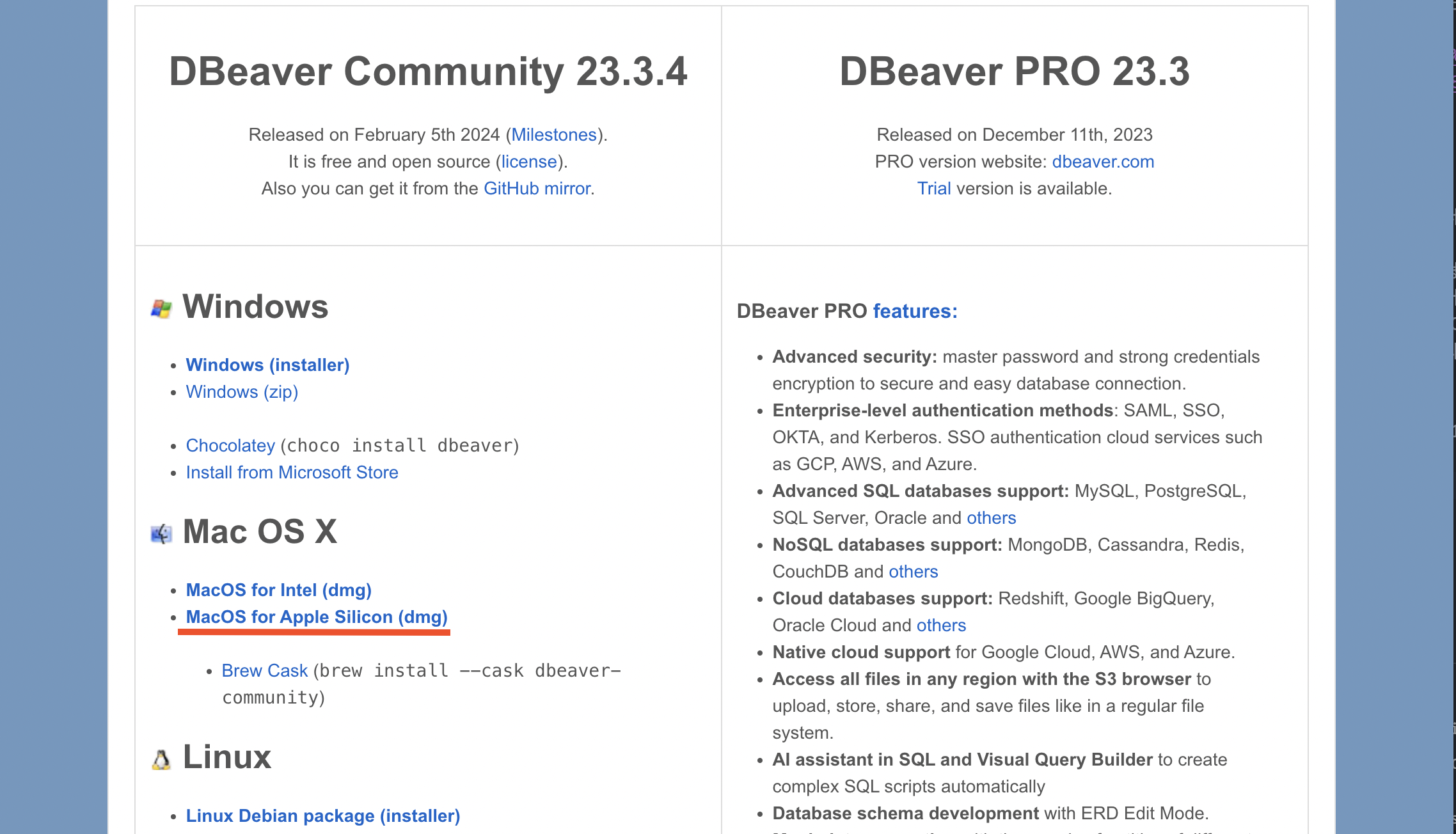
1.2. 드래그 하여 Applications에 넣어 설치하기
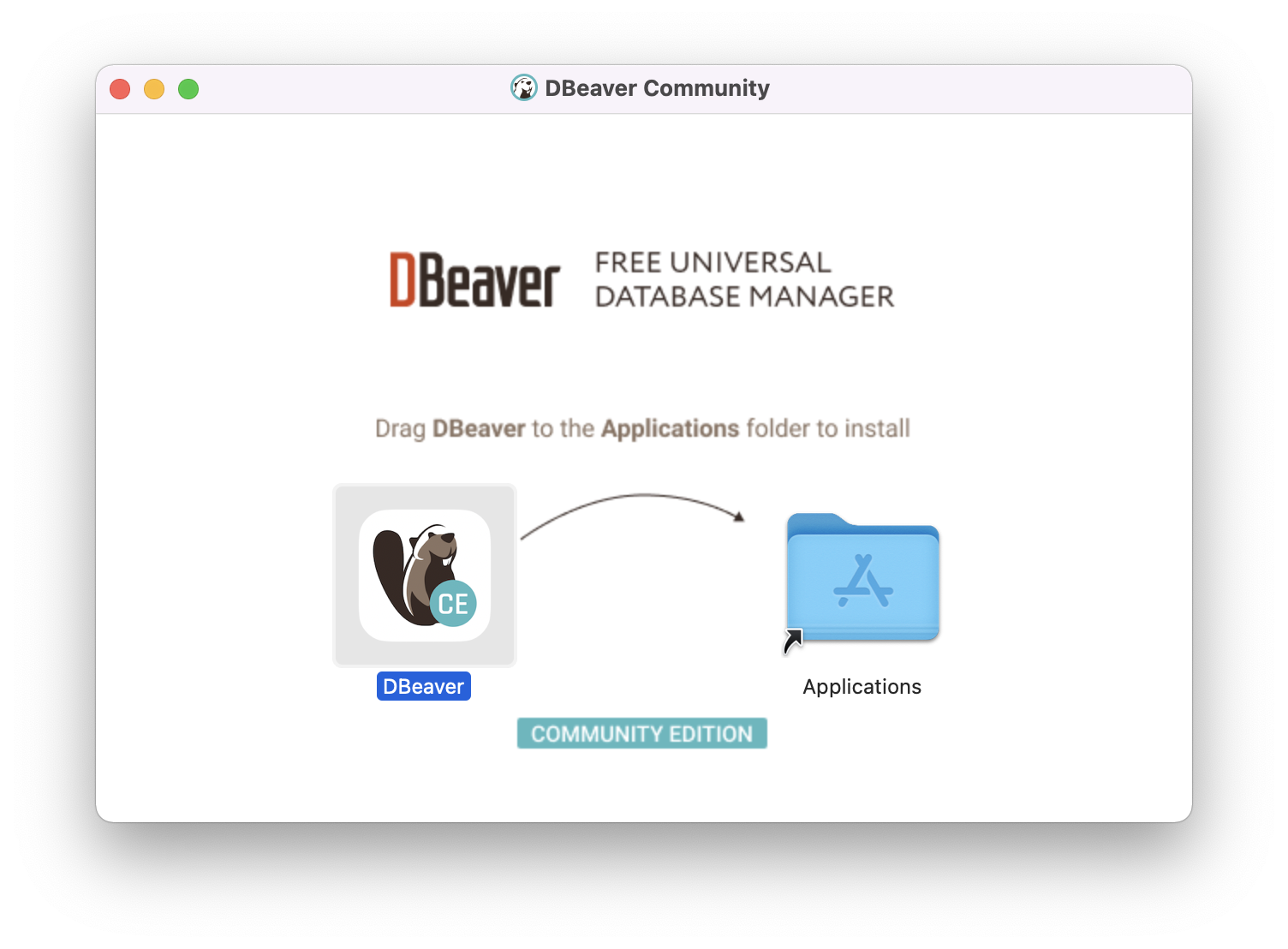
02. DBeaver 실행
설치된 DBeaver 아이콘을 더블클릭 해 준다.
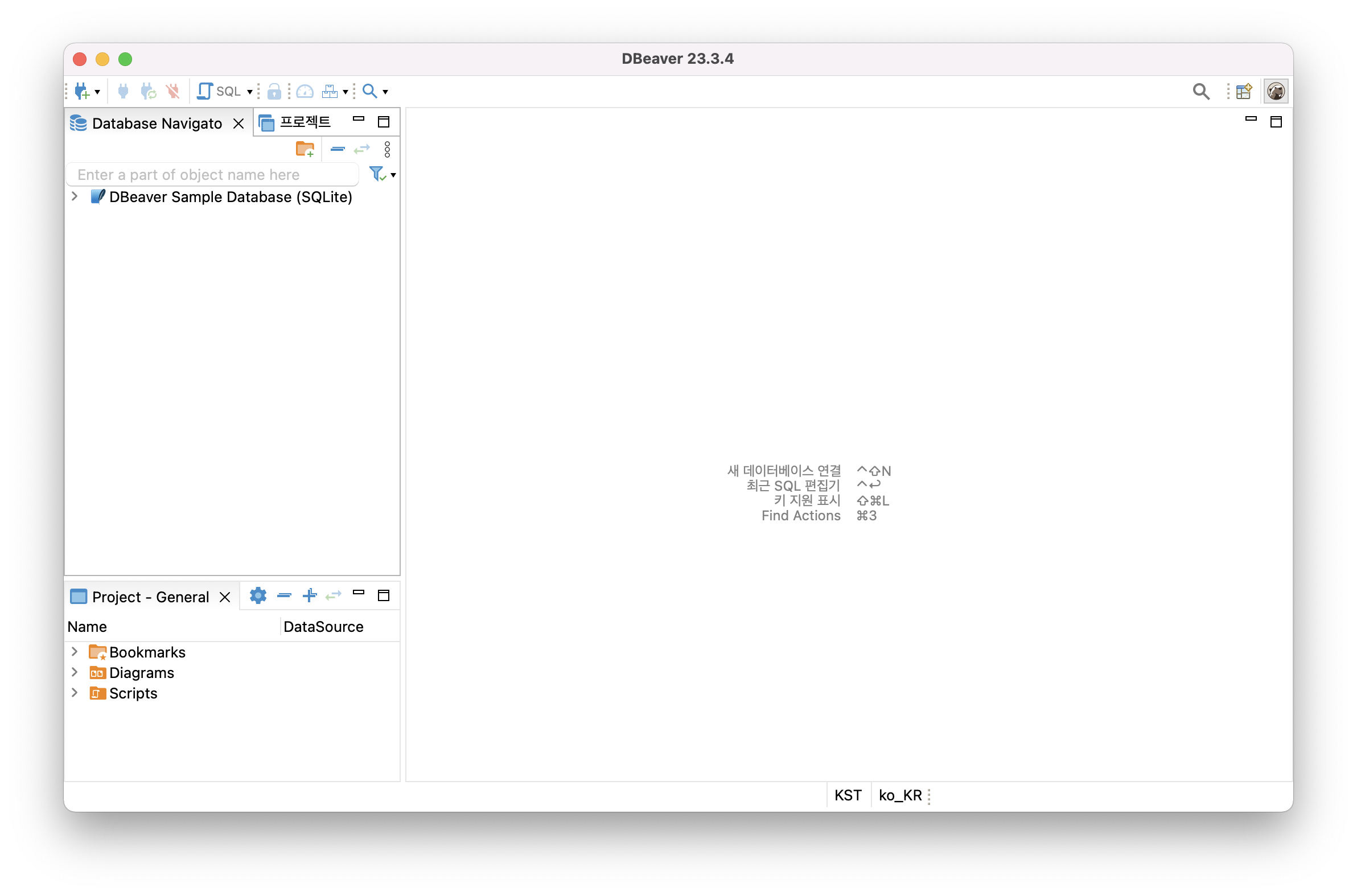
03. PostgreSQL 연결
3.1. 우클릭 → Create → Connection 클릭
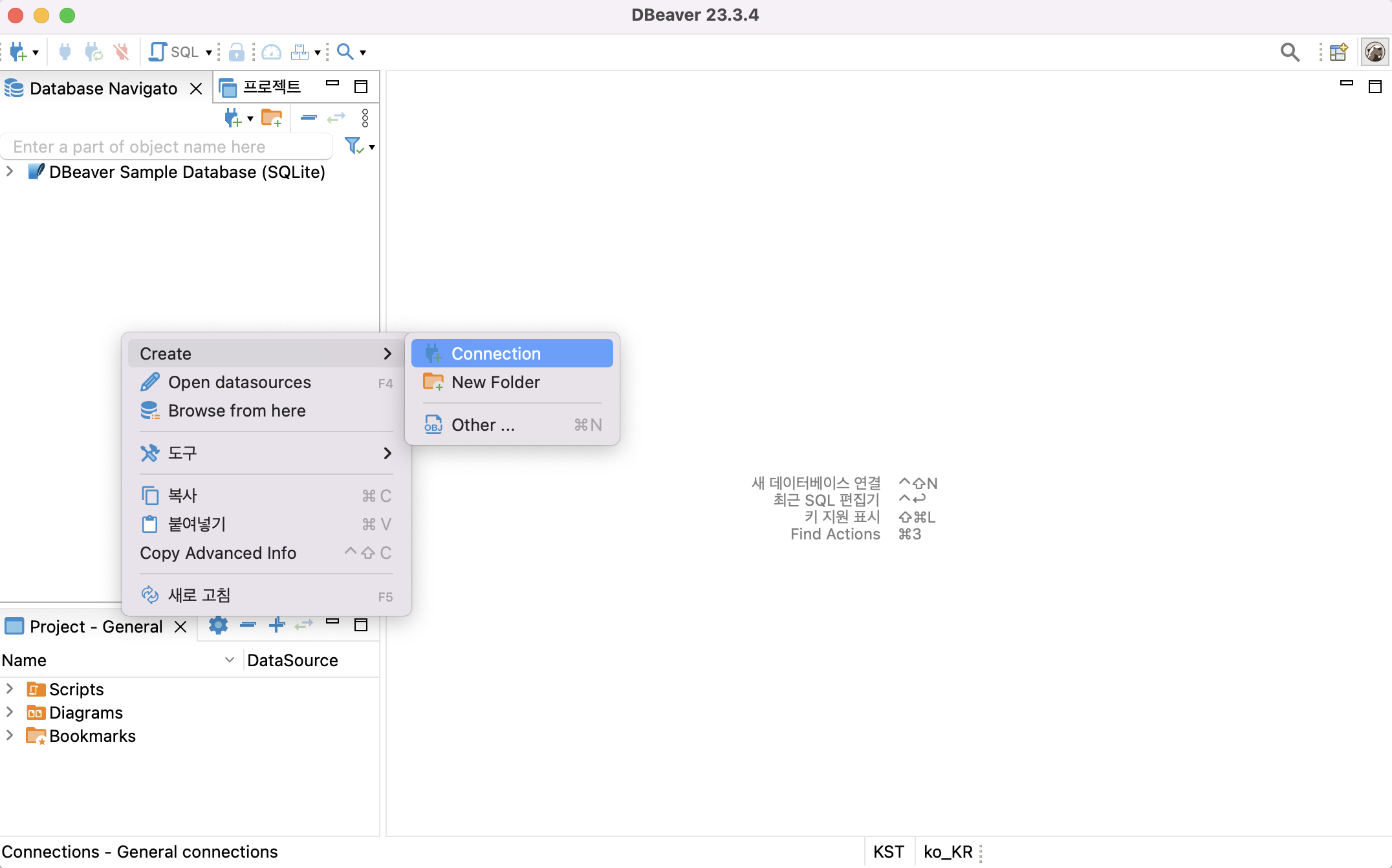
3.2. PostgreSQL을 선택
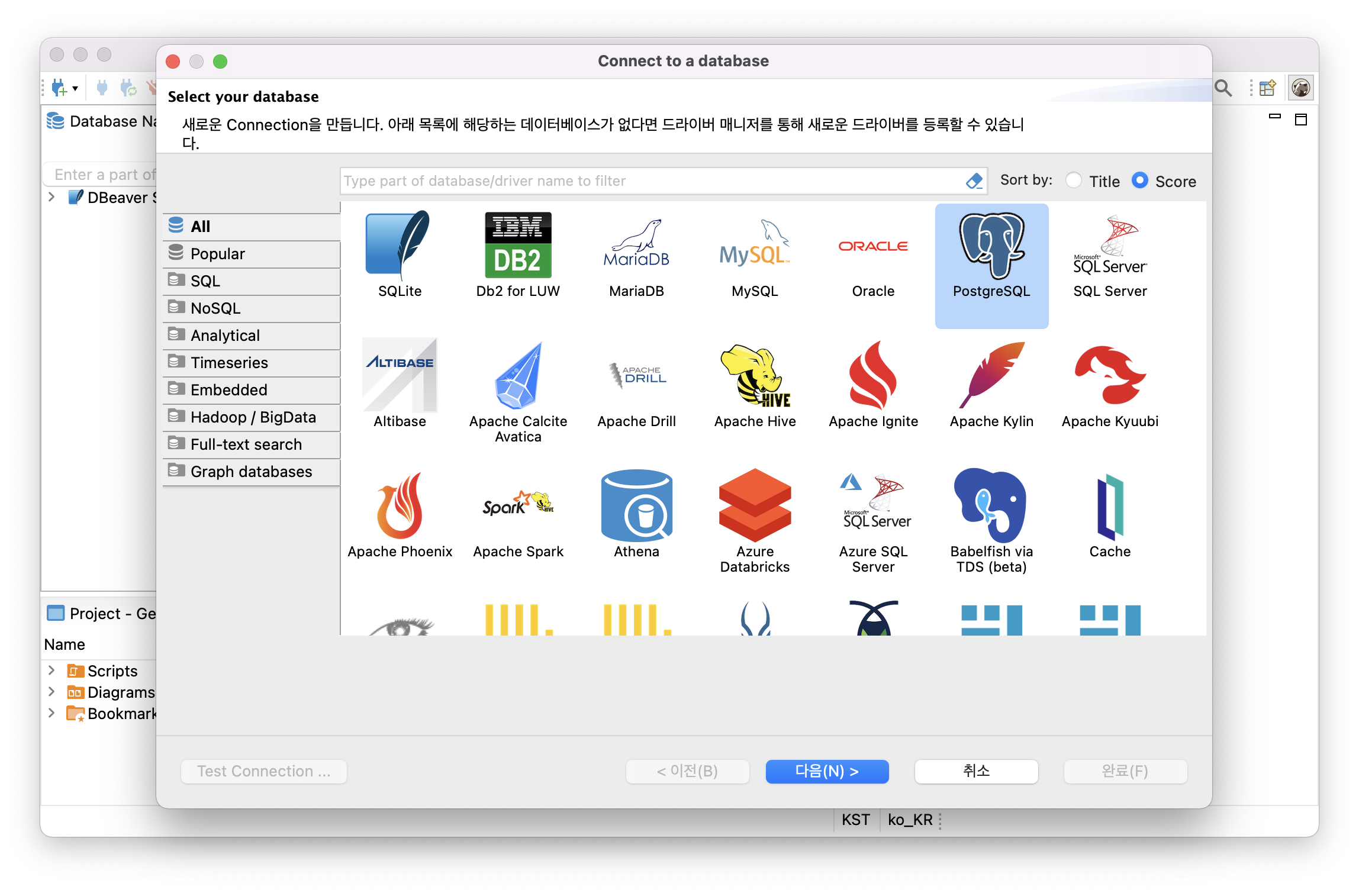
3.3. DB 서버 정보 입력하기
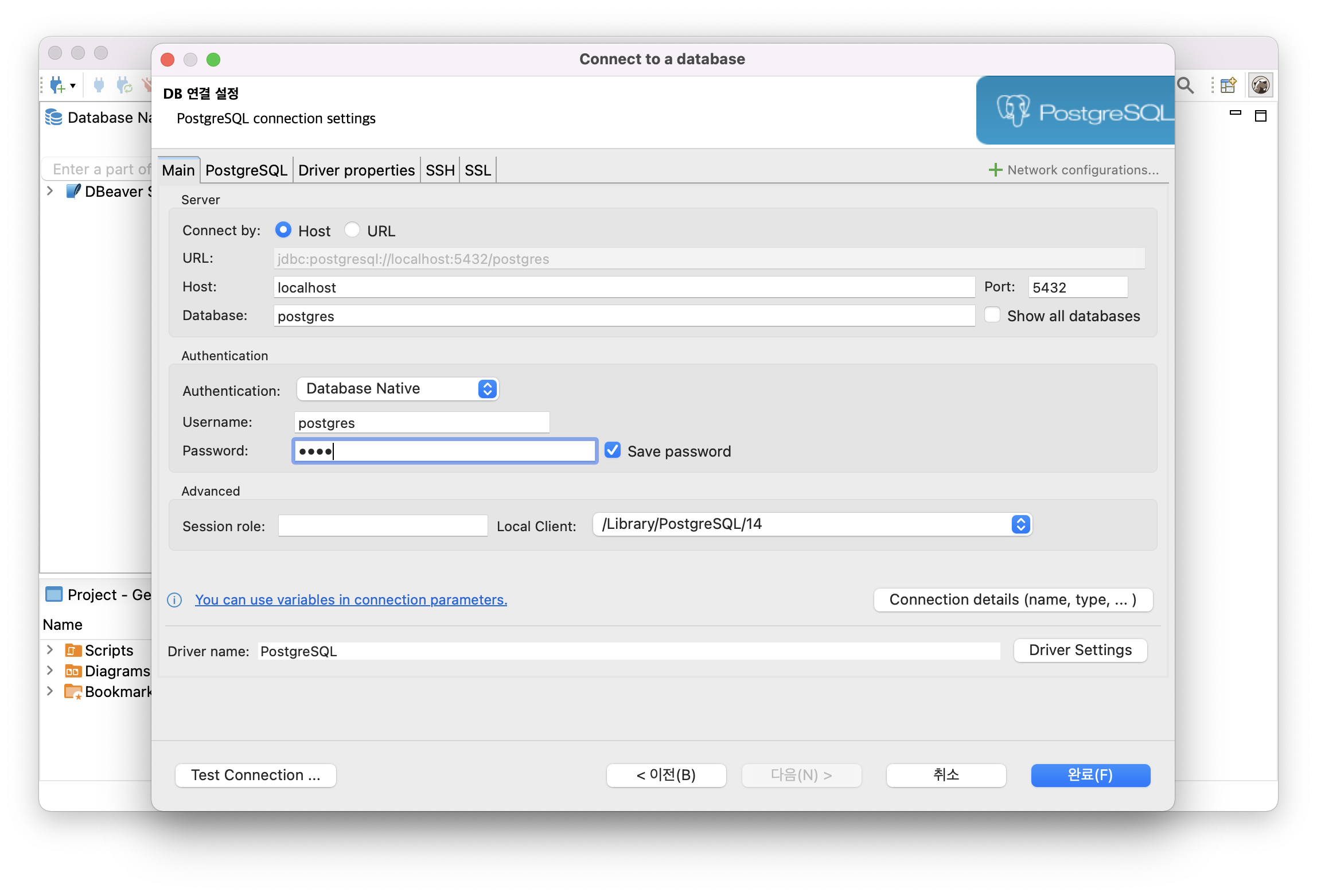
3.4. Test Connection 해보기
좌측 하단의 Test Connection 버튼을 눌러 연결이 잘 되는지 테스트해본다.
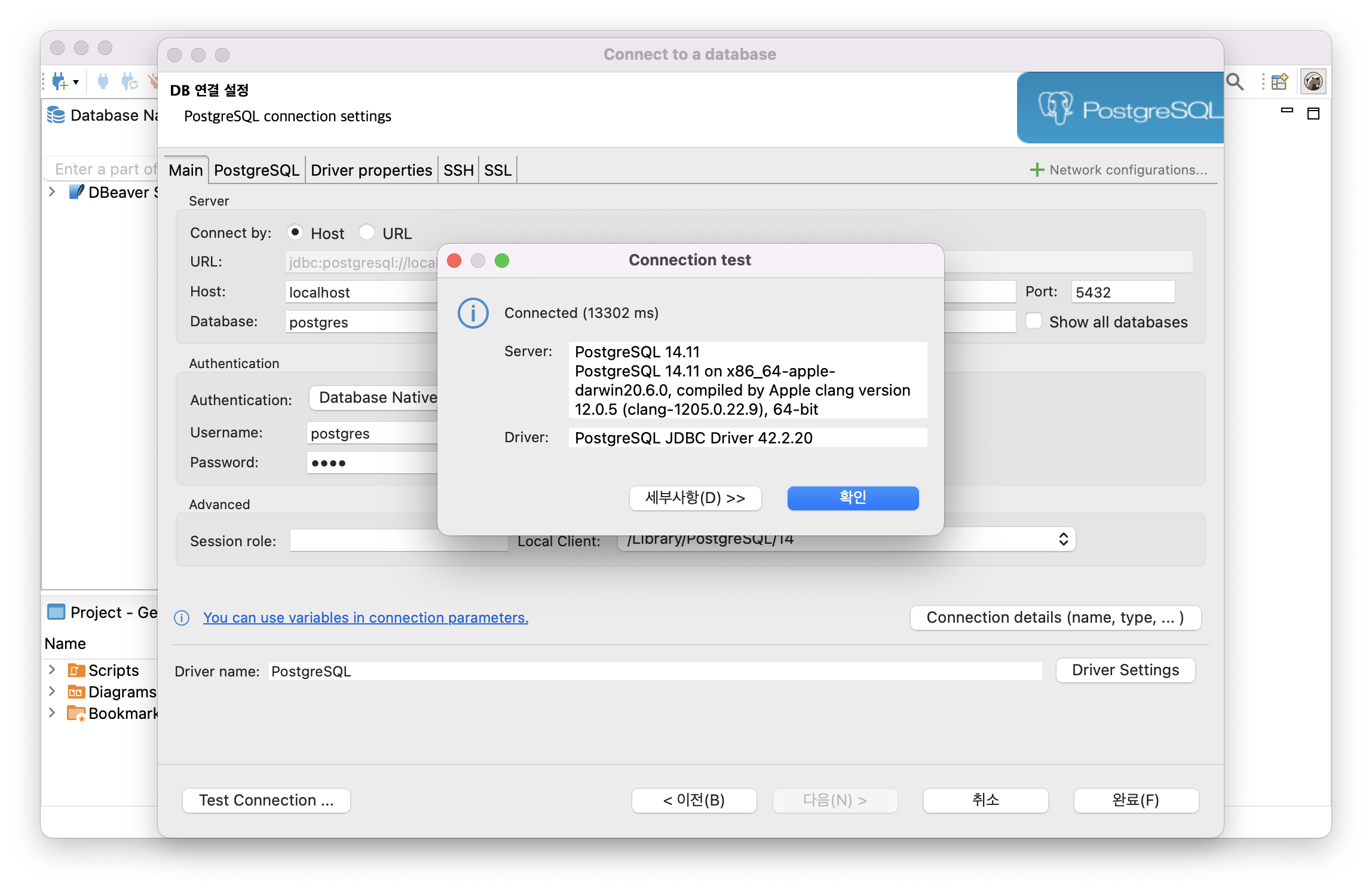
Connected라고 메시지가 뜨면 잘 연결된 것이다.
3.5. 접속 완료 확인
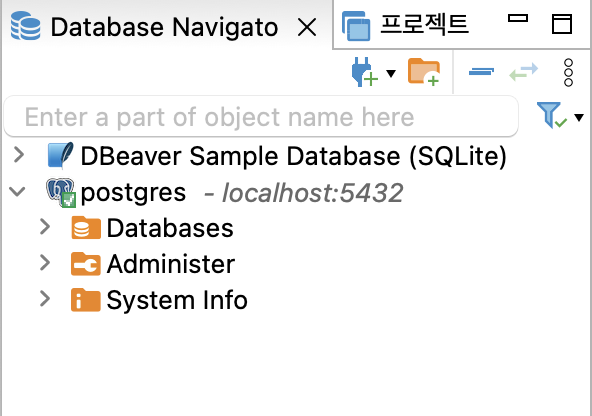
'💻 Programming > SQL' 카테고리의 다른 글
| [SQL] 조인(join) - 01 (0) | 2024.03.02 |
|---|---|
| [DBeaver] DB Dump 백업 및 백업 파일 복구 방법 (0) | 2024.02.20 |
| [PostgreSQL] macOS m1 환경에 PostgreSQL 설치 (0) | 2024.02.13 |
| [MySQL] mysql 소수점 처리 (0) | 2024.02.03 |
